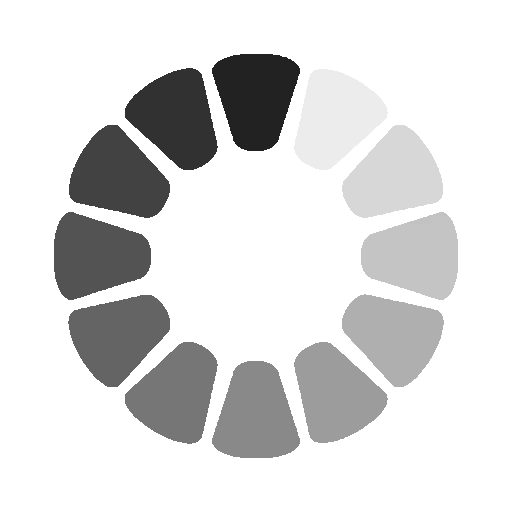Blur Tool, Sharpen tool and Smudge tool in Photoshop CC 2022
Saturday, December 21, 2024 |
777 views
Blur tool (R) : Softens hard edges or areas in an image by reducing details. For more information, see Blur or soften edges.
Sharpen tool (R) : Sharpens a photo by focusing soft edges in the photo to increase clarity or focus. For more information on sharpening, see Sharpen an image.
Smudge tool (R) : Simulates the actions of dragging a finger through wet paint. The tool picks up color where the stroke begins and pushes it in the direction you drag. For more information on the tool, see Use the Smudge tool.
Post Comments
Related Post
Photoshop Filter Menu
Edit Menu in Photoshop 2022 - copy, cut , undo, step forward, step backward, free transform, fill and stroke
Quick Selection, Object Selection and Magic Wand Tool in Photoshop
Photoshop Page Curl - Page Turn Effect Tutorial
File Menu in Photoshop 2022 - Export and Revert